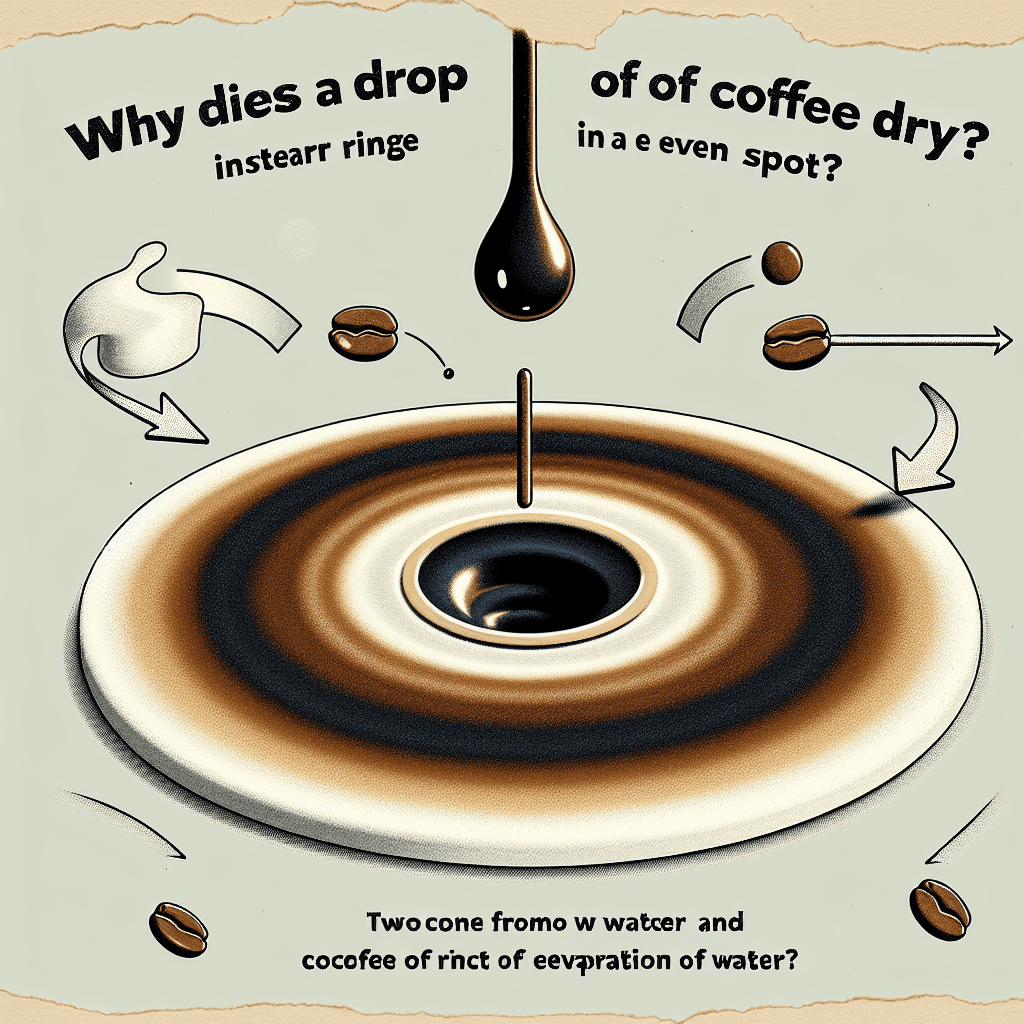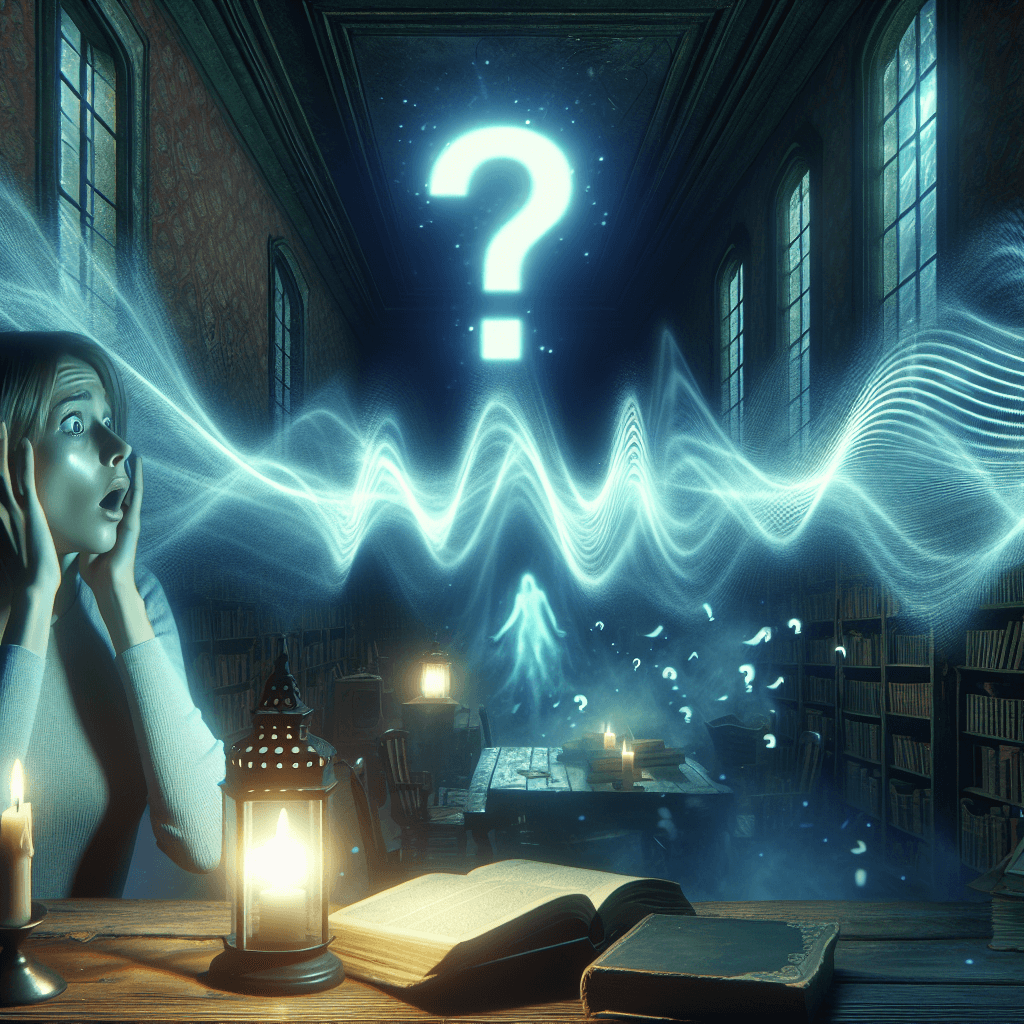Why do the F and J keys on a keyboard have little bumps
Those subtle bumps on your F and J keys aren't a random quirk of design; they're a clever secret that helps your fingers navigate the entire keyboard without ever looking down.

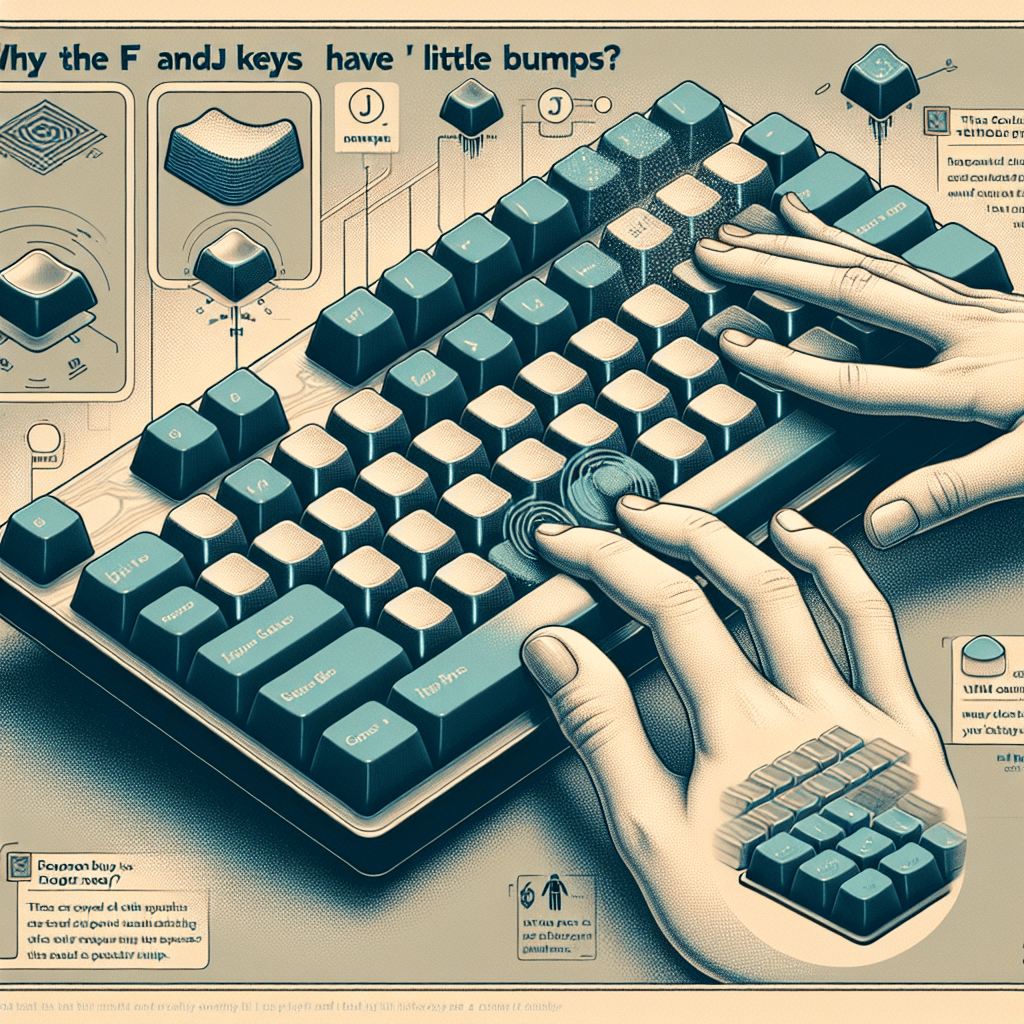
Too Long; Didn't Read
TLDR: The bumps on the F and J keys are tactile guides that help you find the home row without looking. They mark the correct starting position for your index fingers, allowing for faster and more accurate touch typing.
The Secret on Your Fingertips: Why Do the F and J Keys on a Keyboard Have Little Bumps?
Have you ever paused mid-sentence, your fingers resting on your keyboard, and noticed those tiny raised lines on the F and J keys? They’re on almost every keyboard, from sleek laptops to robust desktop models. These aren't manufacturing defects or random design quirks; they are a brilliantly simple and intentional feature designed to fundamentally change how you interact with your computer. This post will explore the precise reason why the F and J keys have little bumps, uncovering their history, their purpose, and how they unlock a faster, more efficient way of typing.
The Foundation of Fast Typing: The Home Row
To understand the bumps, you first need to know about the "home row." On a standard QWERTY keyboard, the home row is the central row of keys where typists rest their fingers by default. For your left hand, this is A, S, D, and F. For your right hand, it's J, K, L, and the semicolon (;).
This position is the strategic center of the keyboard. From the home row, your fingers can reach any other key—numbers, letters, or symbols—with minimal movement. The goal is to always return to this starting position, which builds muscle memory and consistency. But how do you find this crucial row without constantly looking down? That’s where the bumps come in.
Homing Bumps: Your Keyboard's Built-in GPS
Those little bumps are officially known as homing bars or tactile markers. Their sole purpose is to help you position your hands correctly on the keyboard without using your eyes.
Here’s how it works:
- Your left index finger should rest on the F key (the one with the bump).
- Your right index finger should rest on the J key (the other one with a bump).
By feeling for these two small markers, you can instantly orient all eight fingers on the home row, confident that they are in the correct starting position. This small tactile clue is the key that enables touch typing—the ability to type accurately and quickly without looking at the keyboard. The concept, which makes typing accessible and efficient, was formalized in a key patent for this specific tactile modification filed in 2002 by June E. Botich.
The Power of Touch Typing
The homing bumps are the gateway to touch typing, a skill with several significant benefits:
- Massive Speed Increase: Touch typists don't waste time looking back and forth between the screen and their hands. This fluid workflow allows them to type significantly faster, translating thought into text almost seamlessly.
- Improved Accuracy: When you rely on muscle memory instead of sight, your fingers learn the precise location of each key. Over time, this drastically reduces typos and errors.
- Better Ergonomics and Health: Constantly looking down at your keyboard and then back up at your screen can cause neck, shoulder, and eye strain. Touch typing allows you to maintain a proper posture, looking straight ahead at your monitor, which is better for your long-term health.
- Enhanced Focus: By removing the distraction of finding keys, you can concentrate fully on the content you are writing or the task you are performing. Your typing becomes an automatic process, freeing up your mental energy for more complex thoughts.
What About Other Bumps?
The F and J keys aren't the only ones with a secret bump. If your keyboard has a numeric keypad on the right, you'll almost always find a similar tactile marker on the number 5 key. This serves the exact same purpose: it acts as the home key for the numeric pad, allowing accountants, data analysts, and anyone entering a lot of numbers to do so quickly and accurately without looking down.
Conclusion
Those small, often-overlooked bumps on the F and J keys are a testament to brilliant, user-centric design. They are not merely a feature but a foundation, providing the tactile feedback necessary to master the keyboard through touch typing. By anchoring your fingers to the home row, these homing bars unlock greater speed, superior accuracy, and better ergonomics. The next time you sit down to type, take a moment to appreciate this subtle innovation. It’s a quiet invitation to close your eyes, trust your fingers, and type more efficiently than ever before.